WELCOME AND STAY A WHILE!
FOR A BETTER COPY OF THE CURRENT COVER ART
Blog Archive
Sunday, September 28, 2014
People -- Now Is The Time To Upgrade -- From Windows 8 to 8.1:
THE REALITY:
TRANSLATIONS--TRADUCCIONES--TRADUCTIONS--ÜBERSETZUNGEN
I AM INCLUDING A WEBPAGE TRANSLATOR.
I HOPE YOU CAN UNDERSTAND IT IN YOUR LANGUAGE.
WHATEVER TRANSLATION IS CREATED BY THIS -- IT WILL NOT BE AS GOOD AS THE MESSAGE WAS IN THE ORIGINAL ENGLISH. THAT IS BECAUSE LANGUAGES DO NOT TRANSLATE MECHANICALLY. IT TAKES A HUMAN BRAIN TO BE ABLE TO PROPERLY TRANSLATE THE WORKS OF ANOTHER HUMAN BRAIN.
THANK YOU
TRANSLATE INTO YOUR LANGUAGE
QUEERAPSY IS HERE, AND THIS TRUTH IS NOT GOING AWAY.
Here Is A Web Link To The Original Document Of That Message. Please Distribute This As Widely As Possible Throughout Our Species. It Will Help Humans Who Have To Deal With Queerapsy Victims.
Thank You
Markel Peters
https://drive.google.com/file/d/1OwHSUal4EYVBt2hlDEEdIxNYG3yJ99nx/view?usp=sharing
The original version.
IF A DEMOCRAP IS SMILING -- SOMETHING INNOCENT IS DYING!
IF A DEMOCRAP IS DYING -- SOMETHING INNOCENT IS SMILING!
COPY EVERYTHING THAT YOU CAN FROM THIS WEBSITE INTO YOUR OWN PERSONAL HARD DRIVES!!!!!!!!!!
SOON -- IF THE DEMOCRAPS HAVE THEIR WAY -- ALL OF THIS WILL BE 'FORBIDDEN KNOWLEDGE'.
*************************
DEBT CLOCK IS HERE!
VIEW DEBTCLOCK TO SEE FOR YOURSELF HOW UNCARING AND VILE THE SO-CALLED GOVERNMENT OF THE POLITICS CIRCUS IS.
THESE ARE THE REAL NUMBERS BEHIND THE SQLD TAKEOVER OF ALL POLITICS.
HERE ARE SOME OTHER DEBT CLOCKS FOR SO-CALLED DEVELOPED COUNTRIES>>>>
http://countrymeters.info/en/Canada/economy
http://countrymeters.info/en/Mexico/economy
http://countrymeters.info/en/Venezuela/economy
http://countrymeters.info/en/Brazil/economy
http://countrymeters.info/en/Argentina/economy
http://www.nationaldebtclocks.org/debtclock/russia
http://countrymeters.info/en/Saudi_Arabia/economy
http://countrymeters.info/en/South_Africa/economy
http://countrymeters.info/en/India/economy
http://countrymeters.info/en/Taiwan_(Republic_of_China)/economy
http://countrymeters.info/en/Singapore/economy
http://countrymeters.info/en/Republic_of_Korea/economy
http://www.nationaldebtclocks.org/debtclock/china
http://www.nationaldebtclocks.org/debtclock/japan
http://www.australiandebtclock.com.au/
************************
Labels Of All Posted Messages--A Way To Search Through Messages By Labels
- -30 degrees (1)
- 'Barfit' (1)
- 'Berserkese' (1)
- 'Everytown' (1)
- 'Il Duce' (1)
- 'It Creature' (1)
- 'IT' (1)
- 'Out' (1)
- 'QUEERS' (1)
- 'Set-Me-Up' Tattooed On Foreheads (1)
- 'Shit-N-Go' (1)
- 'Social Worker' (1)
- 'Soylent Green' (1)
- 'Victim' (1)
- “NOOO!” (1)
- (Bleep) (1)
- (Bleep)suckers (1)
- (g-a-y) (1)
- 1080 (1)
- 13.0025% (1)
- 1776 (1)
- 1863 (1)
- 1984 (1)
- 1990 (1)
- 1H (1)
- 2012 (2)
- 2013 (1)
- 2015 (1)
- 2016 (2)
- 2024 (2)
- 35 Trillion (1)
- 40 Years (1)
- 45 ACP (1)
- 480 (1)
- 64 Percent (1)
- 720 (1)
- 8 (1)
- 8.1 (1)
- 89 Million (1)
- 9-1-1 (1)
- 900 (1)
- AACC (1)
- AAII (2)
- Abandoned (1)
- ABC (1)
- Ability (1)
- Abominations (1)
- ABORTION (3)
- Abraham Lincoln (1)
- Abrams (1)
- Abstract (1)
- Absurd (2)
- Absurdities (1)
- Absurdity (1)
- Abuse-Of-Power (1)
- Academies (1)
- Access (1)
- Accessories (1)
- Accomplice (1)
- Accumulation (1)
- Accuracy (1)
- ACLU (5)
- Actors (1)
- Ad Nauseam (1)
- Addiction (1)
- Address (1)
- Administration (1)
- Admirable (1)
- Admit (1)
- Adults (3)
- Advanced Question (1)
- Advice (1)
- Aesop (1)
- African American Clergy Coalition (1)
- African-American (1)
- Age (2)
- Agenda (4)
- Agriculture (1)
- AI (1)
- Airliner (1)
- Airspace (1)
- al-Qaeda (1)
- Alamo (1)
- Albert Johnson (1)
- Alec Guinness (1)
- Alert (2)
- Alex Jones (1)
- Alien (1)
- Alienation (1)
- Aliens (1)
- Alive (1)
- Aljazeera (2)
- Alleyways (1)
- Allied (1)
- Alligator (1)
- Alligators Do Not Like Rats (1)
- Alta California (1)
- Altman (1)
- Alzheimer's (1)
- AM (1)
- AM Radio (2)
- AMA (1)
- America (4)
- American (2)
- American Coot (1)
- American Politics (1)
- American Public (1)
- Americans (2)
- Ammunition (4)
- Anal Pornographers (1)
- And (2)
- Angel (1)
- Annihilation (1)
- Answer (1)
- Anti Artificial-Intelligence (1)
- Anti-AI (1)
- Anti-AI Intelligence (1)
- Anti-Human (1)
- Anti-Life (2)
- Antibiotics (1)
- Antifa (1)
- Antifederalists (1)
- Antivirals (1)
- Anus (3)
- Anxiety (2)
- APA (5)
- Apes (1)
- Apocalyptic (1)
- Apologize (1)
- Apothecary (1)
- Appropriate (3)
- Appropriate Language (1)
- AR15 (1)
- Archives (1)
- Arena (1)
- Arizona (2)
- Arkansas (1)
- Armed (3)
- Army (1)
- Arrow (1)
- Art (1)
- Art of War (1)
- Artificial (3)
- Artificial Intelligence (3)
- Artillery (1)
- Ass (1)
- Assassination (1)
- Assault Insurance (1)
- Assembly (1)
- Asses (2)
- Asshole (5)
- Assholes (3)
- Assumptions (2)
- Asylum (1)
- ATC Line (1)
- Atheist Aims (1)
- Atheist Ames (1)
- Atlanta Braves (1)
- Atlantic (1)
- Atomic Clock (1)
- Attack (2)
- ATTACKERS (2)
- Attacks (3)
- AttackYouWeather (1)
- Attitudes (1)
- ATVs (1)
- Audience Identification (1)
- Audio (2)
- Audio Files (1)
- Aura (1)
- Aurora (1)
- Australia (2)
- Authenticity (1)
- Authoritarian (1)
- Authority (4)
- Autonomous (1)
- AUTONOMY (8)
- Autumn Harvest (1)
- Avant-Garde (1)
- Avian (1)
- Avians (1)
- Awareness (1)
- Awe (1)
- Awful (1)
- Axis (1)
- Babble (1)
- Babbling World (1)
- Babies (1)
- Backdoor (1)
- Background (1)
- Background Images (1)
- Background Knowledge (1)
- Backgrounds (1)
- Backpack (1)
- Backstabbers (1)
- Bad (2)
- Bad Cops (1)
- Balabolka (1)
- Balcatta (1)
- Bald Faggots (1)
- Bald-headed (2)
- Bananas (1)
- Bang (1)
- Banished (1)
- Banishment (2)
- Bankrupt (1)
- Baptist (1)
- Base (1)
- Bastards (1)
- BASTARDS AND BITCHES (1)
- BatShitCrazy (3)
- Battle (2)
- Battle Tank (1)
- Battlefields (1)
- BBC (1)
- BBWA (1)
- Beanbrains (1)
- Beast (1)
- Beautiful (2)
- Beauty (2)
- Behold (1)
- Belief (3)
- Belief Merchant (Anuses) (1)
- Benson (3)
- Bents (1)
- Berserker (1)
- Berserkers (5)
- Bibles (1)
- Big Brother (1)
- Big Business (3)
- BIG DYKE (1)
- Big Government (1)
- Big Lie (1)
- Big News (1)
- Billionaires (1)
- BINGO (1)
- Biological (1)
- Biology (1)
- BIOS (1)
- Bird Dance (1)
- Bird Populations (1)
- Bird Seed (1)
- Birds (2)
- Bitch (2)
- Bitches (3)
- Bite! (1)
- BitMeter (1)
- Black (3)
- Black Anus (1)
- Black Babe (1)
- Black Bird (1)
- Black Butterflies (1)
- Black Christians (1)
- Black Cows (1)
- Black Cripples (1)
- Black Folks (1)
- Black Helicopter (1)
- Black Helicopters (1)
- Black Heroes (1)
- Black Hole (1)
- Black Homo-Fascist (1)
- Black Panthers (1)
- Black Radical (1)
- Black Sea (2)
- Black SUVs (1)
- Blacks (3)
- Bladder (1)
- Bladders (3)
- Blatantly Apparent (1)
- Bleachers (1)
- Bleeps (1)
- Blind (1)
- Blindsider Change (1)
- Blitzkrieg (2)
- Blizzard (3)
- Blood (1)
- Blood Electricity (1)
- Blood Of The Innocent (1)
- Blood Soaked (1)
- Blood-Sucking (1)
- Bloodsuckers (1)
- Blowhard (1)
- Blowtorch (1)
- Blue Menace (1)
- Blue Scourge (1)
- Body (1)
- Body Mutilations (1)
- Body Rights (1)
- Body Wave Attacks (1)
- Bolt (1)
- Bombs (1)
- Book (2)
- Boone River (1)
- Booster (1)
- Border Sovereignty (1)
- Born (1)
- Bowels (1)
- Boy Scouts (1)
- Boycott (1)
- Boys (2)
- Braainless (1)
- Brain (4)
- Brain Cells (1)
- Brain Rot (1)
- Brain Scanning (1)
- Brainless (1)
- Brainless Blappers (1)
- Brains (2)
- Brainwash (1)
- Brainwashed (1)
- Brainwashing (2)
- Branding (1)
- Branstad (1)
- Brave (1)
- Bread Crumbs (1)
- Bremer (1)
- BREP (1)
- Brexit (1)
- Brian Brown (1)
- Bribery (1)
- Bribes (1)
- Bridge (3)
- Britons (2)
- Bronze Age (1)
- Browser (1)
- Brute Force (1)
- Bubble (2)
- Bubble of Lies (1)
- Buffer Zone (1)
- Bug (3)
- Bug Clumps (1)
- Bugout (1)
- Building (1)
- Bullies (4)
- Bullshit (3)
- Bullying (1)
- Bundy (1)
- Bunkers (1)
- Bunnies (1)
- Burn (1)
- Bus Station (1)
- Business (1)
- Business Assholes (1)
- Butchers (1)
- Butler (3)
- Butt (1)
- Buttkiss (1)
- Buttugly (4)
- ButtUgly Windmills (5)
- ButtUglyWindmills (1)
- BUWI (5)
- BUWI driver (1)
- BUWI Snake (1)
- BUWI Termites (1)
- BUWIs (4)
- Cable Box (1)
- Caesars (1)
- Cage (2)
- Cairo (1)
- Calamity (1)
- Calibration (1)
- California (1)
- Caligula (2)
- Caliturdia (1)
- Camera (1)
- Cameras (1)
- Campaign (2)
- Campaigns (1)
- Canada (1)
- Canal (1)
- Canals (1)
- Cannibalism (1)
- Cannon Fodder (1)
- Cannons (1)
- Capital Dispatch (1)
- Captain (1)
- Captives (1)
- Captivity (1)
- Car Mileage (1)
- Carbine (1)
- Carbon (1)
- Carbon Pipelines (1)
- Cartoons (1)
- Cashmere (1)
- Catholic (1)
- Catholic Bishops (1)
- Catholic Hierarchy (1)
- Cattails (1)
- Cattle (4)
- Caucus (2)
- Cavalcades Of Farts (1)
- CDC (1)
- Cedar Falls (2)
- Cedar River (1)
- Ceiling Speakers (1)
- Celebrity (1)
- Cemeteries (1)
- Censors (2)
- Censorship (2)
- Ceremony (1)
- Cerro Gordo (1)
- Certificate (1)
- Certified (1)
- Cesspool (1)
- Change (1)
- Channel (1)
- Chaos (2)
- Charlton Heston (1)
- Chart (1)
- Charts (1)
- Chat (1)
- Cheap Chrome (1)
- Cheeseburger (1)
- Chester (1)
- Chester Dump (1)
- Chicago (3)
- Chicago Thugs (1)
- Chick-Fil-A (2)
- Chickasaw (2)
- Chicken (3)
- Chicken Pox (1)
- Chickens (1)
- Child (1)
- Children (6)
- Chimpanzees (1)
- China (5)
- China's Economy (1)
- Chinese (1)
- Chinese Communism (1)
- Choices (1)
- Choir (1)
- Chorus (1)
- Chris Christie (1)
- Christians (2)
- Christie (2)
- Christmas (1)
- Christmas 2025 (1)
- Chronological (1)
- Church (1)
- Churches (2)
- Cinerama (1)
- Circus (2)
- Cisco (1)
- Citizen (1)
- City (3)
- Civil Rights (2)
- Civil Unions (1)
- Civil War (1)
- Civilization (2)
- Civilization Suicide (1)
- Class (2)
- Classical (1)
- Clean and Decent (1)
- Clean Water (1)
- Close Ranks (1)
- Clouds (2)
- CNN (2)
- CNN-type (1)
- Coal to Nuclear (1)
- Coalition (7)
- Coalitions (3)
- Cockroaches (1)
- Code (4)
- Code of Decency (1)
- Coextinction (1)
- Collaborator (1)
- Collapse (1)
- Collective (1)
- Colonel (3)
- Color (1)
- Colorado (2)
- Colorations (1)
- Colors (2)
- Colosseum (1)
- Colosseum of Rome (1)
- Comedian (1)
- Command (1)
- Commercial (1)
- Commercial Killers (1)
- Commercial Medias (1)
- Commercial Protestors (1)
- Commercialism (1)
- Commercialists (1)
- Communicable (1)
- Communications (1)
- Communism (1)
- Communist (1)
- Communist Chinese (1)
- Communists (1)
- Communities (1)
- Community (4)
- Complexity (1)
- Compost Heap (1)
- Comprehension (1)
- Computer (2)
- Computers (1)
- Con-Artists (1)
- Conference (1)
- Confined (2)
- Confinement (1)
- Conflicts (1)
- Confusion (1)
- Congress (1)
- Consequences (1)
- Conservation (2)
- Conservative (1)
- Conservatives (2)
- Conservorats (1)
- Conspiracy Theories (2)
- Constipated (1)
- Consumer Herds (1)
- Consumerism System (1)
- Contempt (1)
- Contests (1)
- Continent (1)
- Contortion (1)
- Contributions (1)
- Control (1)
- Control of Government (1)
- Control Panel (1)
- Convoys (1)
- Convoys Of Killers (1)
- Cops (2)
- Corpse Again (1)
- Corrupt (1)
- Corruption (4)
- Cough Sucker (1)
- Coughsuckers (1)
- Counter Insurgency (1)
- Counter-attacks (1)
- Counterintelligence (1)
- Counties (4)
- Country (5)
- Country Roads (1)
- Countryside (1)
- County (4)
- County Coyotes (3)
- Courage (4)
- Couriers (1)
- Court (1)
- Courts (2)
- Covid19 (1)
- Cow (1)
- Cowardice (3)
- Cowards (3)
- Cowards Are As Cowards Deserve (1)
- Cows (2)
- Coyote’s Eye (1)
- Coyotes (1)
- Crackheads (1)
- Crank Religion (1)
- Crap (1)
- Crapamonia (1)
- Crash (1)
- Crazy (4)
- Creek (1)
- Creeple (1)
- Crime (3)
- Crimes (4)
- Criminal (4)
- Criminal Element (2)
- Criminals (1)
- Crippled (1)
- Crippled Blacks (1)
- Cripples (2)
- Croatia (1)
- Crocodile (1)
- Cronies (1)
- Cronyism (1)
- Crop Duster (1)
- Crow Bait (1)
- Culinary (1)
- Cult (4)
- Cuomo (2)
- Cures (1)
- Curiosity (1)
- Danger (1)
- Dangerous (1)
- Dangers (1)
- Dark Side (1)
- Dash Cams (1)
- Data Centers (1)
- David Livingstone (1)
- Day (1)
- Day After (1)
- Dead (4)
- Dead Internet Theory (1)
- Death (6)
- Debate (1)
- Debauchery (1)
- Debt (1)
- Deceit (1)
- Decency (1)
- Deception (1)
- Decision (2)
- Decision Making (1)
- Decisions (1)
- Deductive (1)
- Deep Throat (1)
- Deer (2)
- Defendant (1)
- Defense (2)
- Defenseless (1)
- Degenerate (2)
- Delivery (1)
- Delta (1)
- Demented (1)
- Demented White Female (1)
- Dementia (1)
- Demo Delight Cupcakes (1)
- DemoCities (1)
- DemoCrap (2)
- Democrap Repellent (1)
- DemoCraps (27)
- Democrat (2)
- Democrat/Homosexuals (1)
- Democrats (10)
- DemoHells (2)
- DemoIowa (1)
- Demon (1)
- Demonism (1)
- Demons (1)
- DemoQueers (3)
- DemoRobot (1)
- DEMOTOPIA (3)
- DemoVermont (1)
- Denial (1)
- Depravity (1)
- Depth-of-Field (1)
- Depuke (1)
- Deranged Artificial Import (1)
- Deranged Murderer's (1)
- Des Aliens (8)
- Des Moines (1)
- Des Moines Rearsniffers (1)
- Desperate (1)
- Despicable (1)
- Despots (1)
- Destroyers (3)
- Destruction (1)
- Destructive (1)
- Detail (1)
- Deviate (2)
- Deviate Bug (1)
- Deviate Game (1)
- Deviates (22)
- Deviation (1)
- Deviations (1)
- Devil (1)
- Devils (1)
- Diagram (3)
- Diagrams (1)
- Diapers (1)
- Diaspora (1)
- Diaz (1)
- Dick (1)
- Dictator (3)
- Dictatorial (1)
- Dictatorship (4)
- Dictionary (1)
- Dinosaurs (2)
- DIRTY (1)
- Dirty Electricity (1)
- Disable (1)
- Disappointment In Hell (1)
- Disaster (1)
- Discrimination (1)
- Disease (2)
- Diseases (1)
- Disinfectant (1)
- Disobedience (1)
- Dissatisfaction (1)
- Distrust (1)
- Disunited (1)
- Divide and Conquer (1)
- Divine Comedy (1)
- Divorce (1)
- Doctor (1)
- Doctors (1)
- Document (1)
- Documentaries (2)
- Dogma (1)
- Dollars (1)
- Dolts (1)
- DOMA (2)
- Dominate (1)
- Dominoes (1)
- Don't (2)
- Don't Give A Shit (1)
- Don't look just get your guns (1)
- Donald Trump (1)
- Donations (2)
- Doom (2)
- Dose (1)
- DOT (1)
- Double Check (1)
- Double-Negative (1)
- Download (1)
- Downloading (1)
- Downsizing (1)
- DPI (1)
- Dracula (1)
- Dragonfly (1)
- Drain Lines (1)
- Drainpipes (1)
- Dream (6)
- Dreamers (1)
- Dreams (1)
- Dreamscape (1)
- Dresden (1)
- Drivers (1)
- Drof (1)
- Drof Squat (1)
- Drone (1)
- Drones (1)
- Drugged Misery (1)
- Drugs (2)
- Dubai (1)
- Dubuque (1)
- Due-To (1)
- Dumb (1)
- Dummies (3)
- Dump (1)
- Dump The Past (1)
- Dump Today (1)
- Dumpster (1)
- Dumpsters (2)
- Dunce (1)
- Dunce Faggerlick (1)
- Dunced (1)
- Dunces (1)
- Dung Beetle (1)
- Dung Beetles (1)
- Dupes (1)
- Dutch (1)
- DWCs (1)
- Dyke (1)
- Dykes (1)
- Dysfunctions (1)
- Eagle (1)
- Eagle Grove (2)
- Early Morning (1)
- Early Voters (1)
- Earth (5)
- Earth Abides (1)
- East Coast (1)
- Economic Conditions (1)
- Economic Insanity (1)
- Ecstasy (1)
- Effingham (1)
- Effort (1)
- Egomaniacs (1)
- Egyptian (1)
- Eight Points (1)
- Eighteen Years Ago (1)
- Elder (1)
- Elders (1)
- Election (9)
- Election 2012 (1)
- Elections (1)
- Electric (1)
- Electricity (1)
- Elementary School (1)
- Elimination (1)
- Elites (1)
- Elon Musk (2)
- Elucidation (1)
- Emancipation (1)
- Emergency (1)
- Eminent Domain (3)
- Emotions (2)
- Emphasis (1)
- Enculturation (1)
- Encyclopedia (1)
- End of the Alleyway (1)
- Enemies (9)
- Enemy (1)
- Energy Companies (1)
- English (2)
- Enjoy (1)
- Enthusiasm (1)
- Environmental (1)
- Environmentalist (3)
- Equality (1)
- Equals (1)
- Escape (1)
- Establishment (4)
- EU/NATO (1)
- Europe (1)
- European Politicians (1)
- European Union (2)
- Eutherian (1)
- Everyday Truth (1)
- Eviction Notice (1)
- Evil (7)
- Evil Hoards (1)
- Evil Intentions (1)
- Evil Minded (1)
- Evil Persons (1)
- Evil's Cycle (1)
- Evilness (1)
- Evils (3)
- Exclusion (1)
- Exercise (2)
- Expansion (1)
- Expendable (2)
- Expensive (1)
- Experience (1)
- Experiments (1)
- Expert Killers (1)
- Explanations (1)
- Explosions (1)
- Exposure (3)
- Expressions (1)
- Exterminated (1)
- Extinction (2)
- Extremists (2)
- Eyewitness Markel (1)
- Fables (1)
- Facebook (2)
- Faces (2)
- Facial (1)
- Facial Anuses (1)
- Fact (1)
- Factory (1)
- Facts (1)
- Fag (1)
- Faggerlick (1)
- Faggot (1)
- Faggots (4)
- Fags (2)
- FagSny (1)
- Failure (1)
- Fair (1)
- Fairies (1)
- Faith (1)
- Fake (1)
- Fake Authority (1)
- Fake Corporations (1)
- Fake News (4)
- Fake Revolutionaries (1)
- Fakery (4)
- Fallacies (1)
- False (4)
- False God (1)
- Falsehoods (1)
- Falsely-Colored (1)
- Families (1)
- Fantastic (1)
- Farm (1)
- Farmer (1)
- Farmers (4)
- Farmlands (1)
- Farms (3)
- Fart-Forces (1)
- Fascist (1)
- Fascists (3)
- Fat (1)
- Fat F*ck (1)
- Father (1)
- Favor (1)
- FBI (2)
- Fear (3)
- Fear Merchants (1)
- Federal (2)
- Federal Authority (2)
- Federal Offense (1)
- Federal Sucks (3)
- Federals (1)
- Feel (1)
- Felonies (1)
- Femi-Nazis (1)
- Feminists (1)
- Fiber Optic (1)
- Fiction (1)
- Field Manual (1)
- Fields (1)
- Fifth Columnists (1)
- Fight (2)
- Files (1)
- Film (1)
- Films (1)
- Filth (1)
- Filthy (2)
- Filthy Monkey (1)
- Filthy Monkey Horror Stations (1)
- Filthy Monkeys (2)
- Final Death (1)
- Finalize (1)
- Fine Feathered (1)
- Fire (1)
- Fire Ecology (1)
- Fired (1)
- Firefox (1)
- FISA (1)
- Fisher (1)
- Fists (1)
- Five Evils (2)
- Fix (1)
- Flames of Truth (1)
- Fleas (1)
- Flies (1)
- Flogging (1)
- Flooding (1)
- Flop (1)
- Florida (1)
- Florida911 (2)
- Floyd (1)
- Flu (1)
- Fluffball (1)
- FM (2)
- Fodder Items (1)
- Fog-of-War (1)
- Folks (1)
- Followers (1)
- Foods (1)
- Fooled (1)
- Fooling Sheeple (1)
- Fools (2)
- For (2)
- For Sale (1)
- Forbidden (3)
- Forbidden Knowledge (1)
- Ford (2)
- Ford Reichers (1)
- Fordication Nation (1)
- Forearms (1)
- Foreign Aliens (1)
- Forests (1)
- Forever Perverted (1)
- ForeverLying (1)
- Format (1)
- Formula (1)
- Forrid (2)
- Forrid Abominations (3)
- Forrid Bug (1)
- Forrid Infestation (1)
- Forrids (2)
- Fort (2)
- Fort Dodge (5)
- Fort Dodge People (1)
- Foul (1)
- Four (1)
- Fourth of July (2)
- Fourth Reich (1)
- Franklin (4)
- Franklin County (1)
- Frankly Dead (1)
- Frankly-Dead (1)
- Fraud (2)
- Fraudulent (1)
- Frazetta (1)
- Freaks (3)
- Freaks and Creeps (1)
- Free (2)
- Free Justice (1)
- Free Toys (1)
- Freedom (10)
- Freedom Movements (1)
- Freedoms (1)
- Freezing (1)
- French (1)
- French Poodle (1)
- Frog (1)
- Frogs (1)
- Frontline Fighting (1)
- Frozen (2)
- Frugal Queen (1)
- Fuel (1)
- Fundamentals (1)
- Funnel (1)
- Future (2)
- FUTURE OF HUMANS (1)
- Future People (1)
- Galactic (1)
- Galaxy (3)
- Gallipoli (1)
- Game (5)
- Game of Shames (1)
- Game World (1)
- Gamers (1)
- Games (4)
- Games and Liars (1)
- Gang (2)
- Garden (1)
- Gargoyles (1)
- Gates to Hell (1)
- Gears With Lies (1)
- Gender (2)
- General (1)
- General Public (1)
- Generality (1)
- Genetic Engineers (1)
- Genocide (6)
- Genociders (1)
- Geographical (1)
- Geography (1)
- George Floyd (1)
- Georgia (1)
- Germany (3)
- Ghetto (1)
- Ghettos (1)
- Giant (1)
- Giveaways (1)
- Gladiators (1)
- Glenn Beck (2)
- Glitch (1)
- Global (1)
- Global Pump (1)
- Globe (1)
- Glockenturm (1)
- Glossary (1)
- Goals (1)
- God (6)
- God's Clerk (1)
- God's Will (1)
- Godless Deviates (1)
- Godlings (1)
- Gods (1)
- Godzilla (1)
- Gold (1)
- Golden (1)
- Golden Moments (1)
- Golden Ones (1)
- Golden Pimple (5)
- Good (1)
- Good Riddance (1)
- Goodness (1)
- Google (3)
- Gore (1)
- Gorillas (1)
- Government (11)
- Government For The People By The People (1)
- Government Sucks (1)
- Government That Must Die (1)
- Governor (1)
- GPS Zone (1)
- Grain (1)
- Grand Theft Election (1)
- GrandBugs (1)
- Grandma (1)
- Grease (1)
- Great Improvements (1)
- Great Plains (2)
- Great Unwashed Masses (1)
- Greece (1)
- Greed (4)
- Greedy (3)
- Green (1)
- Greenbelt (2)
- Greenbelts (2)
- Greene (1)
- Greeness (1)
- Grim Reaper (1)
- Grotesque (1)
- Group Think (1)
- Grouping (1)
- Groves (2)
- Growth (1)
- Grubs (1)
- Guaranteed (1)
- Guardian (1)
- Guilty (2)
- Gulag (1)
- GULAG AMORGIDA (1)
- Gun Bans (1)
- Gun-Haters (1)
- Guns (5)
- Guzzling (1)
- H1N1 (1)
- Hags Of Endless War (1)
- Hah (1)
- Hah Hah Hah (1)
- Hah! (1)
- Hairball (1)
- Halloween (1)
- Halsey (1)
- Hancock (2)
- Handgun (1)
- Handguns (1)
- Happening (1)
- Happiness (4)
- Happy (1)
- Happy People (1)
- Harassments (1)
- Harbingers (1)
- Hard Core Porno Weather (1)
- Harvester (1)
- Harvesters (2)
- Hate (1)
- Hate of Mankind (2)
- Hate Rally (1)
- Hate Team (1)
- Hatred (5)
- Haw-Haw (1)
- HBHZ (7)
- Heads (1)
- Healing (1)
- Health (2)
- Health Care (1)
- Health Departments (1)
- Health Insurance (1)
- Healthy (1)
- Hearkeneth (1)
- Heat (1)
- Heat Pads (1)
- Heaven (1)
- Heavens (1)
- Hegemony (4)
- Heinrich 'Himmler' Reid (1)
- Helicopters (1)
- Hell (8)
- Hell's Kitchen (1)
- Hellions (1)
- Hellish Contents (1)
- Hellish Triangle (1)
- Helmsman (1)
- Helter-Skelter (1)
- HEPA (1)
- Hercules (1)
- Herd Immunity (1)
- Here (6)
- Hereditary Enemies (1)
- Heron (2)
- Heterophobes (1)
- Heterophobia (1)
- Heterophobic (1)
- Hideous Search Engines (1)
- Hideous Wikipedia (1)
- High Ground (1)
- High Spirits (1)
- Hijacked (1)
- Hillary (1)
- Hindus (1)
- Hippopotamus (1)
- Hispanic (1)
- Hispanics (2)
- Historians (2)
- Historical (2)
- History (5)
- Hittites (1)
- HO (1)
- Hoax (2)
- Hoaxers (1)
- HObama (16)
- Hocus-Pocus (1)
- Hog Driver (1)
- Hoggers (1)
- Hogs (3)
- HollyQueer (1)
- Holocaust (1)
- HOME DEENSE (1)
- Home Town (1)
- Homecoming (1)
- Homeless (1)
- HOMEQUEER (1)
- HomeQueer Security (2)
- Homeschooling (1)
- Homo-Fascist (1)
- Homo-Fascists (6)
- HomoNazi (1)
- Homophiles (1)
- Homosexual (2)
- Homosexual Agenda (1)
- Homosexuals (5)
- Honesty (1)
- Hong Kong (1)
- Honour (1)
- Hood (1)
- Horizon Stone (1)
- Horizons (1)
- Horrible Nightmare (1)
- Horrid (2)
- Horrid Domination (1)
- Horrid Zone (1)
- Horror (1)
- Horrors (1)
- Horses (1)
- Hosts (1)
- Hot (1)
- Hot Tub (1)
- House (2)
- House Arrest (1)
- Howitzers (1)
- HTTP (1)
- HTTPS (1)
- Hucksters (1)
- Huffing (1)
- Huffingbutt's (1)
- Huffingbutt's Post (1)
- Human (28)
- Human Beings (2)
- Human Body (1)
- Human Candidate (1)
- Human Children (2)
- HUMAN DEFENSE (1)
- HUMAN EDUCATION (1)
- Human Helping (1)
- Human Information (1)
- Human Laws (1)
- Human Lessons (1)
- Human Life (1)
- Human Marriage (1)
- Human Resistance (4)
- Human Resistance Fighters (1)
- Human Species (3)
- HUMAN SPEECH (1)
- Human Validity (1)
- Human Websites (1)
- Human Wedding (1)
- Human Will (1)
- Human-Haters (1)
- Humanity (1)
- Humanoid (1)
- Humanophobia (1)
- Humans (32)
- Humboldt (1)
- Humboldt County (3)
- Hurt (1)
- Hygiene (1)
- I am working (1)
- I saw the scum myself (1)
- I380 (1)
- I80 (1)
- IBM (1)
- Ice (3)
- Idea (1)
- Idealists (1)
- Identities (1)
- Identity (1)
- Idioot (1)
- Idiot (3)
- Idiot Voters (1)
- Idiots (10)
- Idle (1)
- Ignoble Frog Imitators (1)
- IIIN (1)
- Il Duce (1)
- Il Duce Branstad (1)
- Ilinois Primary (1)
- ILLEGAL (3)
- Illegals (1)
- Illinois (4)
- Illinois Family Institute (1)
- Illinois Primary (1)
- Illuminati (1)
- Illustration (1)
- Illustrations (2)
- Imagination (1)
- Imbecile (1)
- Imbeciles (2)
- Imitations (1)
- Immaterial (1)
- Imminent Targets (1)
- Immobility (1)
- Immune (1)
- Immunologists (1)
- Impact (1)
- Impala (1)
- Impatience (1)
- Imperial Dementia (1)
- Imperialism (3)
- Imperials (4)
- Imperium (1)
- Impertinent (1)
- Importance (1)
- Important (1)
- Important Aspects (1)
- Impossible (1)
- Improved (1)
- In Knowledge There Is Strength (1)
- Inauguration Day (1)
- Inclusion Demands Exclusion (1)
- Incrazies (2)
- Incrazy Freaks (1)
- Indebtedness (1)
- Independence (1)
- Independent (1)
- Independent Perverts (1)
- India (2)
- Indian (1)
- Indiana (1)
- Indians (1)
- Indicators (2)
- Indignity (1)
- Inductive (1)
- Industrial (1)
- Industries (1)
- Inevitable (1)
- Infamous (1)
- Infantile (1)
- Infiltrators (1)
- Infinity (1)
- Influenza (2)
- Information (1)
- Injections (1)
- Inner Reality (1)
- Innocent Earth (1)
- Insane (2)
- Insanity (3)
- Institute (1)
- Institutionalized (1)
- Intelligence (2)
- Intelligent (1)
- Intentions (1)
- Interest (1)
- Intermediate (1)
- Internet (8)
- Internet Service Provider (1)
- Interruption (1)
- Intersection (1)
- Intersections (1)
- Intimidation (5)
- Intimidators (1)
- Introduction (1)
- Invaders (2)
- Invasion (4)
- Invasion of Privacy (1)
- Investigators (1)
- Involuntary Explosions (1)
- Ionia (1)
- Iowa (26)
- Iowa Caucus (1)
- Iowa City (1)
- Iowa Falls (1)
- Iowa Ranger (1)
- IP Address (1)
- IRA (1)
- Islamophobia (1)
- Island (1)
- Islands (1)
- ISP (1)
- Issues (1)
- IT (1)
- IT Creature (1)
- It's On Their Heads (1)
- ITU (1)
- Jack-knife (1)
- Jackals (3)
- Jackson (1)
- Jeeps (1)
- Jeremiah (1)
- Jesus (2)
- JESUS CHRIST (3)
- Judge (4)
- Judges (12)
- Jumbo Tweets (1)
- Jumping (1)
- June (4)
- Junipero Serra (1)
- Junk Yard (1)
- Junkyard (1)
- Justice (3)
- JUSTICE UPON ENEMIES (1)
- Kaleidoscopic (1)
- Kangaroo (1)
- Karl Rove (1)
- Kentucky (1)
- Kenya (1)
- Kick (1)
- Kill (1)
- Killed (1)
- Killer (1)
- Killer AI (2)
- Killer BUWIs (1)
- Killer Queers (1)
- Killer Robots (1)
- KILLERS (1)
- King (1)
- Kingfisher (1)
- KN95 (1)
- Knife (1)
- Knowing (1)
- Knowledge (3)
- Known Universe (1)
- Kodak (1)
- Kold (1)
- Kum and Go (1)
- Kwik Star (1)
- Lackeys (1)
- LADAR LEVISON (1)
- Ladies of the Plains (1)
- Laminar Flow (1)
- Land of Oz (1)
- Landscape (2)
- Landscapes (1)
- Language (1)
- Last Time (1)
- Laugh (1)
- Laughing Sheep (1)
- Laughter (1)
- LAVABIT (1)
- Law and Ethics (1)
- Laws (2)
- Lawyer Bitches (1)
- Lawyers (4)
- Leader (1)
- Leaders (3)
- Leadership (2)
- Leaks (1)
- Left Out (1)
- Legal (2)
- Legendary Offense (1)
- Legislation (1)
- Legislators (1)
- Legitimacy (1)
- Leprosy (3)
- Les Miserables (1)
- Lesbians (3)
- Lesie (1)
- lesie-turds (2)
- LESIES (1)
- less-supreme-than-anyone-else (1)
- Let It Go (1)
- Lethal (1)
- Lexapro (1)
- Liars (12)
- Liberals (3)
- Lice (1)
- Licenses (1)
- Lie (1)
- Lie Enough Rule (1)
- Lie Filters (1)
- Lies (25)
- Life (6)
- Lifeforms (1)
- Lightning (1)
- Limbaugh (1)
- Line Survey (1)
- Lions (2)
- Listeners (1)
- Little Brains (1)
- Little-Friend (1)
- Living-Dead (1)
- Loathed (1)
- Loathsome (1)
- Lock Screen (1)
- Logic (2)
- Logistics (1)
- Lonely (1)
- Long Term (1)
- LongCovid (1)
- Loonies (1)
- Loot (1)
- Lord (1)
- Losers (2)
- Lottery (1)
- Love (4)
- Love Ones (1)
- Low Earth Orbit (1)
- Lowest (1)
- Lunacy (1)
- Lunatics (1)
- Lunkheads (1)
- Lying (3)
- Lying-Living-Death (1)
- LyingMouths (1)
- Lyrics (1)
- M1A1 (1)
- Machine (1)
- Machines (1)
- Mad (1)
- Mad Planet (1)
- Madam Gronstal (2)
- MadFaggot (1)
- Magical Powers (1)
- Magrag (1)
- Malcom (1)
- Malfeasance (1)
- Malicious (2)
- Man (2)
- Man Alone (1)
- Man-haters (1)
- Managers (1)
- Mandatory Response (1)
- Manhattan (1)
- Mankind (1)
- Mannerisms (1)
- Map of Shame (1)
- Maps (1)
- Marble Rock (1)
- Marijuana (2)
- Marktown (2)
- Marriage (17)
- Marriage-Hatred (1)
- Mars (1)
- Marvelous (1)
- Mason's Freaky (1)
- Mass (1)
- Mass Brainwashing (1)
- Mass Insanity (2)
- Massachusetts (1)
- Massacre (1)
- Masses (1)
- MassInsanity (3)
- Massive Big Business Farmers (1)
- Master Race (1)
- Masters (7)
- Masticate (1)
- Masturbate (1)
- Matt Barber (1)
- Mayor (1)
- McCain (1)
- Meaning (1)
- Mearsheimer (2)
- Media (2)
- Medias (9)
- Medical Specialist (1)
- Medicare (1)
- Medicines (1)
- Meditative (1)
- Meek (1)
- Mega Kudos (1)
- Members (1)
- Memories (1)
- Memory (1)
- Memphis (1)
- Men (4)
- Mens Room (1)
- Mental (4)
- Mental Disease (2)
- Mental Health (2)
- Mephisto (1)
- Merchants (3)
- Message (2)
- Messages (2)
- Metabolic Happiness (1)
- Metaphysically (1)
- Methodist Church (1)
- Methodologists/Propagandists (1)
- Methodology (1)
- Metropolis (1)
- Metropolitan (1)
- Mexican (1)
- Mexico (3)
- Michele Bachmann (2)
- Michelle Bachmann (1)
- MicroPimp (1)
- Microsoft (1)
- Middle-Managers (2)
- Midwest Population (1)
- Mighty (1)
- Military (5)
- Militia (1)
- Milky Way (1)
- Millenniums (1)
- Millionaire (1)
- Mind-fornicating (1)
- Mind-Fornicators (1)
- Mindless (1)
- Mindless Hoards (1)
- Mines (1)
- Mini-Nation (1)
- Miniature (1)
- Minions (1)
- Minister (1)
- Minnesota (2)
- Minnesota Politics (1)
- Minus (1)
- Mirror (1)
- Miscreant (1)
- Miserables (1)
- Missions (1)
- Mississippi (1)
- Mistake (1)
- Mitt (the Rat) Romney (1)
- Mitt Romney (1)
- Mitt Romney Deal (1)
- Mobility (4)
- Mock Revolution (1)
- Model (1)
- Moderate (1)
- Moderates (11)
- Moderation (2)
- Modern World (1)
- Moderna (2)
- ModoRat (1)
- ModoRat Pledge (1)
- MODORATS (9)
- Mommies (1)
- Money (3)
- Money for Votes (1)
- Monkey (16)
- Monkey Gang (1)
- Monkey Judge (1)
- Monkey Judges (9)
- Monkey Turds (1)
- Monkey-Judges (1)
- MonkeyPox (1)
- Monkeys (16)
- Monopoly (1)
- Monstrosities (1)
- Montage (1)
- Month (3)
- Month of Human Love (1)
- Months (1)
- Moon (2)
- Moon Rush (1)
- Moose (1)
- Moral High Ground (1)
- Mordor (5)
- More (1)
- Mortal Man (1)
- Mother Killers (1)
- Mother-in-Law (1)
- Mountain (1)
- Movement (1)
- Movie Star (1)
- Movies (1)
- Mower (1)
- Muffle (1)
- Mug (1)
- Multitudes (1)
- Murderer (1)
- Murderers (2)
- Murdering (1)
- Murders (1)
- Muscles (1)
- Music (1)
- MusicForWomen (1)
- Muslims (2)
- Must Work (1)
- Mutants (1)
- Mutual (1)
- Mutual Indebtedness (1)
- Mystery Question (1)
- Myths (1)
- Naive (1)
- Naked (2)
- Napoleon (1)
- Nascent (1)
- Nasty (2)
- Nation Building (1)
- National (1)
- Nations (1)
- NATO (2)
- Natt (1)
- Natural (1)
- Natural Environment (1)
- Natural Immunization (1)
- Natural Resource Depletion (1)
- Natural World (1)
- Nature (8)
- Nazis (2)
- NBC (1)
- NDAA (1)
- NEA (15)
- Neanderthals (1)
- Nebraska (2)
- Nefarious (1)
- Negativity (1)
- Neglect (1)
- Nero (1)
- Netherworld (1)
- Network (2)
- Neurons (3)
- Neuters (1)
- Nevada (2)
- Never (1)
- Never Vote (1)
- New (3)
- New Hampshire (1)
- New Hampshire Primary (1)
- New Jersey (1)
- New Years (1)
- New York (1)
- New York Plates (1)
- Newbies (1)
- News (3)
- Newsrag (3)
- newsrags (1)
- Newt Gingrich (1)
- Next Hideous Marriage (1)
- Niche (1)
- Nikon (2)
- NO MERCY (1)
- No Reactions (1)
- No-What (1)
- No-Who (1)
- NOM (3)
- Non-conformity (1)
- Non-Existent (1)
- non-Species (1)
- Nonsense (2)
- Normalized (1)
- North (1)
- North Carolina (1)
- North Carolina Cheerleaders (1)
- North Central Iowa (2)
- North Central Outdoors (1)
- Northeast (1)
- Nose (2)
- Not For Polite Society (1)
- Nothingness (1)
- Novices (1)
- Now (1)
- NPR (1)
- NRA (1)
- NSA (2)
- Nuclear (1)
- Nude Yack (2)
- Nulf (1)
- Nuremberg Rallies (1)
- Nutrition (1)
- Obamacare (1)
- Obeyed (1)
- Obliteration (1)
- Obnoxious (1)
- Observer (1)
- Obtuse (1)
- Odd Happenstance (1)
- Odor Stoppers (1)
- Of (1)
- Offense (1)
- Offenses (1)
- Office (1)
- Official (1)
- Oh Ick (2)
- Oklahoma (1)
- Old West (1)
- Olde (1)
- Olive Oil (1)
- Omicron (2)
- Omit (1)
- Omit The Truth (1)
- One Ball Of Dung (1)
- One Man Lie (1)
- One Thousand (1)
- Onions (1)
- Online Storage (1)
- Ooze (1)
- Open Letter (1)
- Opera (1)
- Operating (1)
- Opiate (1)
- Opinions (1)
- Opportunists (4)
- Opposite Politics (1)
- Oppression (2)
- Optimal (1)
- Oral Arguments (1)
- Orangutans (1)
- Organisms (1)
- Organized Crime (1)
- Organized Criminal Religion (1)
- Organized Religion (1)
- Other Earth (1)
- Out (2)
- Out-Of-State (1)
- Outbreak (1)
- Outer Space (1)
- Outhouse (1)
- Outlaw (1)
- Outwards (1)
- Overdose (1)
- Owners (1)
- Oyolia (1)
- P-O-S (1)
- Pablum (1)
- Pachyderm (1)
- Pacific (1)
- Paid-For (1)
- Pains (1)
- Paint (1)
- Pansy Motoring (1)
- Panthers (1)
- Para-Military (1)
- Paradise (1)
- Parakeets (1)
- Parallel (1)
- Paraphernalia (1)
- Parking Lot (1)
- Partial List (1)
- Party (3)
- Party Players (1)
- Pastures (1)
- Pathetic (1)
- Patriot (1)
- PC Settings (1)
- Pebers (1)
- Pedophiles (1)
- Pelicans (3)
- Pentagon (1)
- Peons (1)
- People (11)
- People-haters (1)
- Perception (1)
- Perfect (1)
- Performances (1)
- Perpetual Civilization (1)
- Personal (1)
- Personal Health (1)
- Personality (2)
- Perspective (1)
- Perversions (1)
- Pervert (3)
- Perverted (1)
- Perverted Article (1)
- Perverted Campaign (1)
- Perverts (3)
- Perverts Attack Human Woman (2)
- Pestilence (3)
- Peters (1)
- Petition (2)
- Petitions (1)
- Petty Dictators (1)
- Pharmaceutical (1)
- Phasers (1)
- Philippine (1)
- Philosophy (1)
- Phoney (1)
- Phony (4)
- Phony Map (1)
- Phony Marriage (3)
- Photographers (1)
- Photographs (7)
- Photography (1)
- Photos (4)
- Physical (2)
- Physiological Abilities (1)
- Picasa (1)
- Pictures (4)
- Piggies (1)
- Pillage (1)
- Pimp's Faggot White (1)
- Pimple (2)
- Pink Flamingos (1)
- Piss (1)
- Piss Ants (1)
- Pizzazz (1)
- Place (2)
- Plague (1)
- Plague Dog (1)
- Plains (2)
- Plan B (1)
- Planet (2)
- Planet Sinister (2)
- Planets (1)
- Planned Obsolescence (1)
- Plans (2)
- Plant (1)
- Plastic Agriculture (1)
- Playbook (1)
- Player (1)
- Playtimes (2)
- Plead (1)
- Pleasant Outings (1)
- Plight (1)
- Plus (1)
- Pocahontas (1)
- Podcast (5)
- Podcasts (2)
- Poison (1)
- Poisonous Perverts (1)
- Poke (1)
- Poland (1)
- Polaris (1)
- Polaris Ranger (1)
- Police (5)
- Political (1)
- Political Correctness (1)
- Political Corruption (1)
- Political Crimes (1)
- Political Gnomes (1)
- Political Lies (1)
- Political Machine (1)
- Politician (1)
- Politicians (16)
- Politico (1)
- Politics (27)
- Politics Game (5)
- Politics Gamers (1)
- Politics Gnomes (1)
- Politics Speak (1)
- Polls (1)
- Poor (2)
- Pope (1)
- Population (1)
- Population Control (1)
- Populations (1)
- Pornography (2)
- Porta Poddys (1)
- Positive (1)
- Possession (1)
- Post Office (2)
- Potatoes (1)
- Power (3)
- Power Companies (2)
- Powers (1)
- PPPP(-) (2)
- Prairie (2)
- Prayer (1)
- Pre-Queerapsy (1)
- Prepping (1)
- President (2)
- Presidential (2)
- Pressure (1)
- Presumptive (1)
- Pretend (3)
- Pretenders (4)
- Pretty Grotesque (1)
- Prevention (1)
- Price Gouging (1)
- Prices (1)
- Pride (1)
- Prideless (1)
- Principles (2)
- Prison (2)
- Prisoners (1)
- Prisons (1)
- Privacy (1)
- Private. (1)
- Producers (1)
- Production (1)
- Productive (1)
- Profiling (6)
- Progress (1)
- Progressive (1)
- Projected (1)
- Projects (1)
- Promotion (1)
- Promotions (1)
- Propaganda (31)
- Propaganda Campaigns (1)
- Propagandists (1)
- Proper (1)
- Property (1)
- Prophecy (1)
- Proponents (1)
- Proposals (1)
- Proposition 8 (1)
- Prosperity (1)
- Prostitution (2)
- Protected (1)
- Protection (1)
- Protest Signs (1)
- Protesters (1)
- Protestors (1)
- Proudless (1)
- Proudless Driving (1)
- Proudless Prideless (1)
- ProudlessPridelessPretenders (1)
- Proverb 11 (1)
- Proverbs (1)
- Proves (1)
- Prunes (1)
- Pseudo-Socialism (1)
- Psych (1)
- PsychCreatures (1)
- Psycho-Blabba (1)
- Psychological (1)
- Pterodactyl (1)
- Public (3)
- Public Schools (2)
- Public/Political Schools (1)
- Puddy Tat (1)
- Punishment (1)
- Punk (1)
- Punks (1)
- Puppetry (1)
- Purity (2)
- Purple (1)
- Puss (1)
- Pustules (1)
- Putin (1)
- Putrid Defeat (1)
- Puttzies (1)
- Puzzle (1)
- Pyramid (1)
- Pyramids (1)
- Q-Sick (1)
- Q&AFF (1)
- Q&PMH (1)
- Quality (1)
- Queer (22)
- Queer and Phony Marriage Hatred (1)
- Queer and Phony Marriage-Hatred (1)
- Queer Bully (1)
- Queer Calibration (1)
- Queer Coalition (6)
- Queer Coalitions (4)
- Queer Disney (4)
- Queer England (1)
- Queer for (1)
- Queer Godling (1)
- Queer Government (2)
- Queer Governments (1)
- Queer Hoax (1)
- Queer Laws (1)
- Queer Legal (1)
- Queer Media Stroke (1)
- Queer Medias (8)
- Queer Moderates (1)
- queer newsrags (2)
- Queer Poll (1)
- Queer Propaganda (5)
- Queer Queens (1)
- Queer Romney (1)
- Queer SWATS (1)
- Queer Weather Chow (1)
- Queerapsy (5)
- Queeraptic (1)
- Queers (34)
- Queershit (11)
- QueerSwat (1)
- QueerSwats (1)
- Question (1)
- Questioning (1)
- Quis Quistie (1)
- Quugly (1)
- Rabbit Holes (1)
- Rabble-Rousers (1)
- Rabies (2)
- Rabies Monkeys (1)
- Raccoon (1)
- Raccoons (1)
- Race (1)
- Racial (1)
- Racial Profile (1)
- Racial Profiling (1)
- Racial-Colored (1)
- Racist (1)
- Rack (1)
- Radar (1)
- Radio (3)
- Radio Interference (1)
- Raid (1)
- Rain Cells (1)
- Rains (1)
- Rallies (1)
- Rampage (1)
- Ranger (1)
- Rape (4)
- Rape of Iowa (1)
- Rapidly-Dying (1)
- Rapists (1)
- Rat (3)
- Rat Romney (2)
- Rats (1)
- Ratshit (1)
- Ratshitters (1)
- Rattlesnake (2)
- Ravine (1)
- Reactions (1)
- Read (1)
- Reader 1 (1)
- Readers (3)
- Reading (1)
- Real (4)
- Real (Living) Iowa (1)
- Real America (1)
- Real Human (1)
- Real Humans (2)
- Real Iowa (4)
- Real Life (1)
- Real Marriage (1)
- Real Men (1)
- Real People (1)
- Real Truth (1)
- Real White Man (1)
- Real Women (3)
- Real World (1)
- RealHumans (1)
- Reality (5)
- Realization (1)
- Really Ugly Asshole from Florida (1)
- Rear-Sniffers (1)
- Rearsniffers (1)
- Rearstiffers (1)
- Reasons (1)
- Reavers (1)
- Rebellion (1)
- Rebuild (1)
- Recordings (2)
- Recreation (1)
- Recruits (1)
- Red (1)
- Red Alert (1)
- Red-Assed Baboons (1)
- Refurbishment (1)
- Refusal (1)
- Regime (2)
- Regime of Terror (1)
- Regiments (1)
- Regimes (1)
- Regulations (1)
- Reich (1)
- Reid (5)
- Rejection (1)
- Rejoice (1)
- Rejuvenated (1)
- Relativity (1)
- Religion (4)
- Religions (1)
- Religious (1)
- Remagen (1)
- Remedies (1)
- Remnants (1)
- RepoCrap (1)
- RepoCraps (2)
- Representation (1)
- Reptiles (1)
- Repu-Scooper (1)
- Republican (3)
- Republicans (4)
- Republiscams (1)
- RepuCrap (1)
- RepuCraps (11)
- Repugnance (1)
- Research (1)
- Residents (1)
- Resistance (15)
- Resolution (2)
- Resources (1)
- Restrictions (1)
- Revenge (1)
- Reversal (1)
- Reverse Bang (1)
- Revolution (11)
- Revolutionaries (2)
- Revolutionary (1)
- Revolutions (1)
- Rhetoric (1)
- Rich (1)
- Richard Egan (1)
- Riches (1)
- Rick Santorum (7)
- Riddle (1)
- Ridge (1)
- Riding (1)
- Rifles (2)
- Right (1)
- Rights (1)
- Ring (1)
- Ringgenberg (1)
- RINOs (2)
- Riot (1)
- Riots (2)
- River (4)
- Rivers (1)
- Road Kill (1)
- Robotic (1)
- Robots (2)
- Rodent (1)
- Rodentia (2)
- Rodents (2)
- Role-Players (1)
- Rolling Hills (3)
- Roman (1)
- Romans (1)
- Romney (7)
- Romney Rat (1)
- Romulan (1)
- Rove (1)
- Royalty (1)
- Rude (1)
- Ruination (2)
- Ruined Franklin County (1)
- Ruinous (1)
- Rule (1)
- Run (2)
- Rural (2)
- Rural Attitudes (1)
- Russia (2)
- Russian (1)
- Russian-Style (1)
- Ryan (3)
- Sabetha (1)
- Sadism (1)
- Sales Creatures (2)
- Salt Lake City (1)
- Sam Houston (1)
- Same-Sex (1)
- Sanctuary (1)
- Sane (1)
- Sanity (4)
- Santa Clause (1)
- Sarcasm (1)
- Sargasso (1)
- Sargent-Major (1)
- SAS (1)
- Satan (5)
- Satan Tube (1)
- Satanic (5)
- Satanic Symbols (1)
- Satanism (1)
- Satanism Everywhere (1)
- Satellite Radio (1)
- Saxophone (1)
- Sayeth (1)
- Scale (1)
- Scam (1)
- Scam Intelligence (2)
- Scams (1)
- Scheme (1)
- Science (1)
- Science Priests (1)
- Scissors (1)
- Scorpion (1)
- Scotland (2)
- Scott Lively (1)
- Scourge (1)
- Scream (1)
- Screams (1)
- Screeches (1)
- Screwed (1)
- Scruffy (1)
- Sculpture (1)
- Scum (3)
- Scummies (1)
- Scuzz (2)
- Search Engines (3)
- Season (1)
- Secession (1)
- Secrecy (1)
- Secret (1)
- SECRET COURT (1)
- SECURITY (4)
- Seething Hatred (1)
- Self (2)
- Self Defense (1)
- SELF-DEFENSE (3)
- Self-Destruct (1)
- Self-Medicine (1)
- Self-Recrimination (1)
- Senior Centers (1)
- Sense (1)
- Separation (1)
- Serengeti (1)
- Sergeant Majors (1)
- Sermons (1)
- Servants (1)
- Setup (1)
- Seven Monkey Judges (1)
- Sewage Backups (1)
- Sex (2)
- Sexless (1)
- Sexless Internet Censors (1)
- Sham (2)
- Shame (1)
- Shattered and Gone (1)
- Sheeet (1)
- Sheep (2)
- Sheeple (4)
- Sheriff (1)
- Sheriffs (1)
- Shit Grinner's Mask (1)
- Shithead (1)
- Shock (1)
- Shooting (2)
- Shout (1)
- Shrinking (1)
- SHTF (1)
- Shut-Ins (1)
- SI Lackeys (1)
- Side Effect (1)
- Side of Evil (1)
- Side of Light (2)
- Signatures (1)
- Silence (1)
- Sing (1)
- Single Topic (1)
- Sinister (4)
- Sites (1)
- Six (1)
- Six-legged (1)
- Skeletons (1)
- Skies (1)
- Skunk (2)
- Slash (1)
- Slaughter (2)
- Slaughterhouse (1)
- Slaughterhouses (1)
- Slave Requirements (1)
- Slavery (4)
- Slaves (7)
- Slavs (1)
- Sledgehammer (1)
- Sleep (1)
- Sleepyheads (1)
- Slime (3)
- Slither (1)
- Small towns (1)
- Smelltone (1)
- Smelltone John (1)
- Smothered (1)
- Sneaky Cat (1)
- Sneeeeze (1)
- Snow (2)
- Snow Queen (1)
- Snowflake (1)
- Snowplows (1)
- Social Insanity (1)
- Social Norms (1)
- Social Order (1)
- Social Standard (1)
- Socialism (1)
- Socially Prominent (1)
- Society (6)
- Society Country (1)
- Sodom (1)
- Sodomy (1)
- Something (1)
- Song (2)
- Songs (1)
- Sonnet (1)
- Sony (2)
- Soon (1)
- Sorrento (1)
- Sorry (1)
- South (1)
- South Carolina (1)
- South Dakota (1)
- Southwest Wisconsin (1)
- Southwestern (1)
- Southwestern Wisconsin (1)
- Sovereignty (1)
- Space Marine (1)
- Space Marines (1)
- Space X (1)
- Spaghetti (1)
- Spawn (1)
- Speakers (1)
- Spears (1)
- Special Environments (1)
- Species (14)
- Speech (2)
- Spiders (1)
- Spies (3)
- Spirals (1)
- Spirit (1)
- Spirit of Battle (1)
- Spiritual (3)
- Splatter (1)
- Splendiferous (1)
- Spontaneous (1)
- Sport (1)
- Spy (1)
- SQLD (17)
- Square (1)
- SQUIRM (2)
- Squirms (1)
- Squirrel (1)
- Squirrel Intelligence (1)
- SSA Funds (1)
- SSID (1)
- Stab (1)
- Standard of Measurements (1)
- Star (2)
- STAR CHAMBER (1)
- Star Lux (1)
- Starship (1)
- State (2)
- State Police (1)
- Statehouse (1)
- States (5)
- Statesmanship (1)
- Statistical (1)
- Steel Beauty (1)
- STEM (1)
- STEM Priests (1)
- Stench (2)
- Steve Deace (2)
- Stinking Body Count (1)
- Stooges (2)
- Stoopid (1)
- Storm (1)
- Straight (1)
- Straights (1)
- Strategy (1)
- Straw (1)
- Stream (2)
- Street Cleaning Machines (1)
- Strength (1)
- Stress (1)
- Stupefied (1)
- Stupid (1)
- Stupidity (1)
- Stuupid (1)
- Sub-Language (1)
- Sub-tongues (1)
- Subjugation (1)
- Subsidies (1)
- Suckers (1)
- Suffer (1)
- Sugar Cube (1)
- Suicide (1)
- Sunrise (1)
- Sunset (2)
- Super Cargo (1)
- Superior (2)
- Supervisors (4)
- Suppository (1)
- Suppression (2)
- Supreme (2)
- Supreme Court (1)
- Surprise (1)
- Surveillance (1)
- Survivalism (1)
- Survive (1)
- Surviving Surviving (1)
- Survivors (1)
- Suspicion (1)
- SUVs (1)
- Swans (1)
- Swine (3)
- Swing (1)
- Sympathy Play (1)
- Symptoms (1)
- Syncretism (1)
- Syndicate (1)
- Synonymous (1)
- Systems (1)
- Taboo (1)
- Tamiasciurus (1)
- Tandem (1)
- Target (1)
- Targets (2)
- Taste Tests (1)
- Tax (1)
- Tax Credits (1)
- Tax Monies (1)
- Taxes (2)
- Tea Party (3)
- Teachers (1)
- Teachers Unions (1)
- Teaching (1)
- Tech Giants (1)
- Technologist (1)
- Technology (2)
- Telecom (1)
- Telecommunications (1)
- Teleconferencing (1)
- Telegraph (1)
- Telephone (1)
- Television (1)
- Temporary Zombies (1)
- Tenderloin (2)
- Tennessee (1)
- Termites (1)
- Terrain (1)
- Terrible (1)
- Terrible Amounts of Windmills (1)
- Terror (1)
- Terror-Squads (1)
- Terrorism (4)
- Terrorist (2)
- Terrorist Driving (1)
- Terrorists (6)
- Test (1)
- Texas (2)
- Texas1984 (3)
- Texas1984 Plates (1)
- Textbooks (1)
- Thanks (1)
- Thanksgiving (1)
- The Bridge (1)
- THE GALAXY (1)
- The Hindenburg (1)
- The Rat (1)
- The Train (1)
- Theater (1)
- Them (3)
- Then (1)
- Therapy (1)
- Thesaurus (1)
- Thieves (1)
- Thing (1)
- Think (3)
- Thinking (4)
- Third Party (1)
- Third-Degree Burns (1)
- Third-world (1)
- This (1)
- Thought Police (2)
- Threat (1)
- Thuggees (1)
- Thugs (1)
- Thunderstorm (1)
- Ticks (1)
- Time (1)
- Timeline (1)
- Timothy (1)
- Tinker Pots (1)
- Titonka (1)
- Toadie (1)
- Togetherness (2)
- Too (1)
- Toolbox Brains (1)
- Toosk (1)
- Topics (1)
- Tornado (1)
- Torture (1)
- TotalForce (1)
- Touch (1)
- Tough History (1)
- Tourists (1)
- Town (2)
- Toy Scouts (1)
- Toys (1)
- Tracking (1)
- Tractors (1)
- Traffic (1)
- Trailers (1)
- Traitors (1)
- TransFreaks (1)
- Transmission Lines (1)
- Transmitter (1)
- Transparency (1)
- Transportation (1)
- TransSlime (2)
- Trap (1)
- Trash (2)
- Trashbender (1)
- Trashblender Medias (1)
- Travel (1)
- Travelers (1)
- Treachery (2)
- Treason (1)
- Trees (2)
- Tribes (1)
- Tribunal (1)
- Trick (2)
- Tricks (1)
- Trip (1)
- Triple-Faced Lies (1)
- Troop (1)
- Troops (1)
- Truck (1)
- Truck Drivers (1)
- Trucks (1)
- Trump (7)
- Trumpers (1)
- Trusteth (1)
- Truth (27)
- TRUTHFUL (1)
- Truths (2)
- Turds (1)
- Turn Your Cell Phones OFF -- The Deviates Are Calling All Cell Phones With Gifts Of Queershit. (1)
- Turtle (1)
- TV (18)
- TV Anchor (1)
- TV God (1)
- TV Turds (2)
- TV Watchers (3)
- TV-Ignoring (1)
- TVP World (1)
- Twenty Ways (1)
- Twisted (1)
- Twisted Skulls (1)
- Twisted Species (3)
- Two (1)
- Tylenol (1)
- Type A (1)
- Type B (1)
- Tyranny (3)
- U-boats (1)
- Ublacklist (1)
- Uganda (1)
- Ugliness (2)
- Ugly (1)
- Ugly Cities (1)
- Ugly Looking (1)
- Ukraine (4)
- Umbrella (1)
- Unauthorized (1)
- Unauthorized Authority (1)
- Undermine (1)
- Understanding (2)
- Underwear (2)
- Unexpectedly (1)
- UnHuman (1)
- UNI (1)
- Uniforms (1)
- Union (1)
- Unions (1)
- United States (2)
- Universal (1)
- Universal Constant (2)
- Universal Facts (1)
- Universe (2)
- University (1)
- Unlettered (1)
- Unns Gang (1)
- Unsuspecting (1)
- Untimely (1)
- Unvarnished (1)
- Unwashed Masses (1)
- Update (1)
- Upgrade (2)
- Upload (1)
- Upwards (1)
- Urban (1)
- Urgency (1)
- Us (1)
- Useless Cretins (1)
- Utah (2)
- Utility (4)
- Utility Board (2)
- Utility Board Dogs (1)
- Utility Board Pigs (1)
- Utility Vehicle (1)
- Utility Vehicles (1)
- UTVs (2)
- Vaccinated (1)
- Vaccinations (1)
- Vaccines (2)
- Vagabond (1)
- Vaginas (1)
- Validity (2)
- Values (2)
- Various (1)
- Varmints (1)
- Vaseline (1)
- Venezuela (1)
- Vermin (3)
- Vermin Followers (1)
- Verminous (1)
- Vermont (1)
- Very Tiny Brains (1)
- Vice-President (1)
- Victim (1)
- Victims (5)
- Victory (1)
- Video (8)
- Video Links (1)
- Videos (5)
- Videos About Poland (1)
- View (1)
- Villainy (1)
- Violins (1)
- Virginia (2)
- Virus Spreaders (1)
- Virus Times (1)
- Virus War (1)
- Virus-Of-Total-Extermination (1)
- Virus's Delight (1)
- Vistas (1)
- Vitamins (3)
- Vomit-In-Media (1)
- Voodoo (1)
- Vote (7)
- Voted (1)
- Voter (1)
- Voter ID (1)
- Voters (6)
- Votes (2)
- Voting (10)
- Vulture/Culture (2)
- Wahooo (1)
- Wail (1)
- Walgreens (1)
- Wall Street Journal (1)
- Walls (1)
- Walmart (3)
- Waltham (1)
- War (6)
- War Circus (1)
- War Machines (1)
- Warfare (1)
- Warming (1)
- Warner Buggers (1)
- Warnings (1)
- Wars (2)
- Wash (1)
- Wash This Death City (3)
- Washington (2)
- Water (1)
- Waterloo (1)
- Waverly (1)
- WCIT-12 (1)
- We (1)
- WEAPONS (11)
- WEBSITE (1)
- Webster City (2)
- Webster County (1)
- Weevils (1)
- Weight Loss (1)
- Wellness (1)
- West Africa (1)
- Whack (1)
- What (1)
- What Is (1)
- What Is Happening (1)
- What Was (1)
- Where (1)
- Whimps (1)
- Whirlwinds (1)
- White (3)
- White Bitch (1)
- White Folks (1)
- White House (1)
- White Lesbian Supremacists (1)
- White Man (1)
- White Niggers (1)
- White Rattlesnake (1)
- White Tiger (1)
- White Trash (2)
- Whites (1)
- Whities (2)
- WHO (2)
- Whopper (1)
- Whores (2)
- Why (2)
- Wide-Open (1)
- Widow (1)
- Wieners (1)
- Wiggins (1)
- Wiki (1)
- Wildcard (1)
- Will (2)
- Will of the People (3)
- Wind (1)
- Windmills (8)
- Windows (1)
- Windows 11 (1)
- Windows Update (1)
- Winter (2)
- Wisconsin (2)
- Wisdom (3)
- Witch Hunt (1)
- With (1)
- Woe (1)
- Woeful (1)
- Wolf Spiders (1)
- Wolves (1)
- Woman (2)
- Women (1)
- Won (1)
- Won't You Please (1)
- Woody Woodpecker (1)
- Word (1)
- Words (1)
- Work (1)
- Working (1)
- Working Slave (1)
- World (2)
- World Class (2)
- World Update (1)
- World Videos (1)
- World War II (1)
- Worms (2)
- Worse (1)
- Worst Logos (2)
- Wright (3)
- Wright County (3)
- Write (2)
- Writer (2)
- Writers (2)
- Writing (3)
- Writings (1)
- Wrong (1)
- Wuhan (1)
- Wussy Wrectum (1)
- WWII (1)
- Yeah! (1)
- Yellow Cat (1)
- Yellow Journalism (1)
- Yes! (1)
- You (3)
- Young (2)
- Young Men (1)
- Youngers (1)
- Youth (1)
- YouTube (3)
- Zelensky (1)
- Zero Fidelity (1)
- Zero Information (1)
- Zip (1)
- Zombies (2)
- Zone (1)
- Zorro (1)
- Zyrodartox (2)
Fakery and Fake Fakery
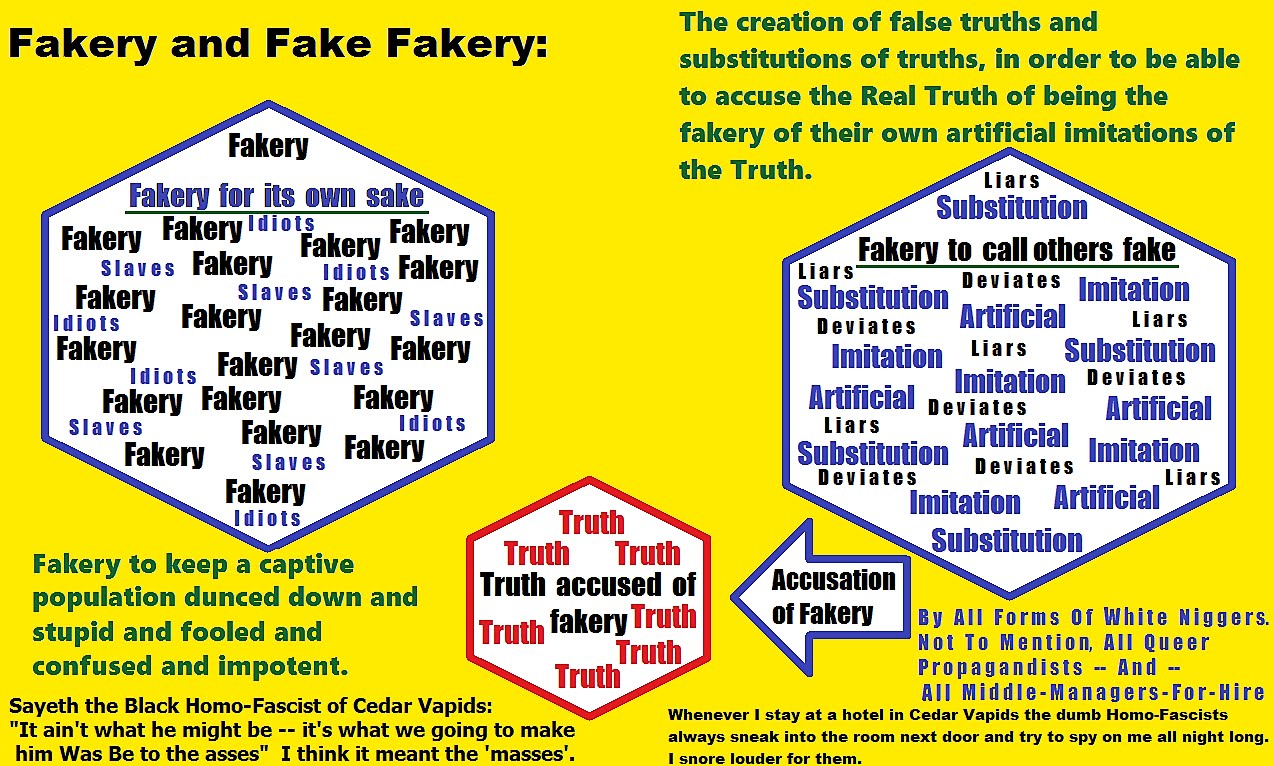
Chain of Evil -- still has not changed.

Chain of Evil -- still has not changed
WARNINGS
OTHERWISE, YOU ARE INVITED TO CONTINUE READING!!
Do not fear being tracked down to your IP. If you are not SQLD and/or malicious -- I will not track you down!
----------
The blogging community is quite aware of the mass cyberattacks (as complaints) which the enemies of all Humans use - to attempt to disable the blogs of anyone who writes the Truth. You tried that with all of the newspapers in Iowa, and that will never be forgiven. Don't waste your time trying that with this blog. Blogspot has already been informed that you will try it.